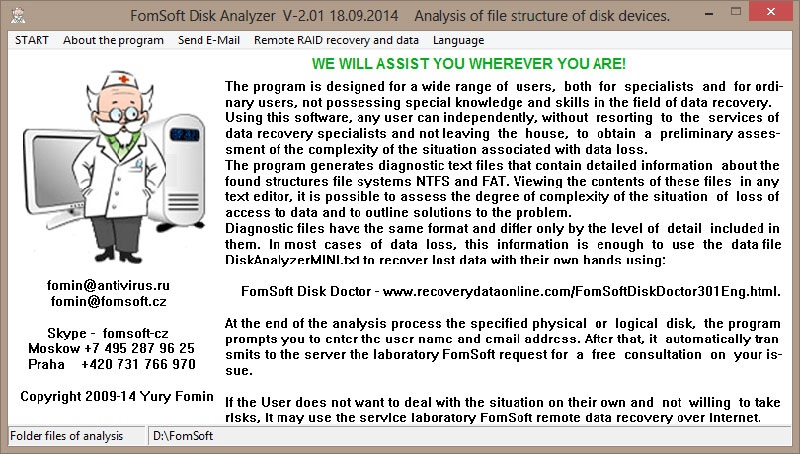FomSoft Disk Analyzer 2.01
Free Version
Publisher Description
The program is designed for a wide range of users, both for specialists and for ordinary users, not possessing special knowledge and skills in the field of data recovery. Using this software, any user can independently, without resorting to the services of data recovery specialists and not leaving the house, to obtain a preliminary assessment of the complexity of the situation associated with data loss. The program generates diagnostic text files that contain detailed information about the found structures file systems NTFS and FAT. Viewing the contents of these files in any text editor, it is possible to assess the degree of complexity of the situation of loss of access to data and to outline solutions to the problem. Diagnostic files have the same format and differ only by the level of detail included in them. In most cases of data loss, this information is enough to use the data file DiskAnalyzerMINI.txt to recover lost data with their own hands using FomSoftDiskDoctor (www.antivirus.ru/FomSoftDiskDoctor301Rus.html). At the end of the analysis process the specified physical or logical disk, the program prompts you to enter the user name and email address. After that, it automatically transmits to the server the laboratory FomSoft request for a free consultation on your issue. If the User does not want to deal with the situation on their own and not willing to take risks, it may use the service laboratory FomSoft remote data recovery over the Internet.
About FomSoft Disk Analyzer
FomSoft Disk Analyzer is a free software published in the File & Disk Management list of programs, part of System Utilities.
This File & Disk Management program is available in English, Russian. It was last updated on 22 April, 2024. FomSoft Disk Analyzer is compatible with the following operating systems: Windows.
The company that develops FomSoft Disk Analyzer is Best Available Solution Group s.r.o.. The latest version released by its developer is 2.01.
The download we have available for FomSoft Disk Analyzer has a file size of . Just click the green Download button above to start the downloading process. The program is listed on our website since 2014-09-19 and was downloaded 7 times. We have already checked if the download link is safe, however for your own protection we recommend that you scan the downloaded software with your antivirus. Your antivirus may detect the FomSoft Disk Analyzer as malware if the download link is broken.
How to install FomSoft Disk Analyzer on your Windows device:
- Click on the Download button on our website. This will start the download from the website of the developer.
- Once the FomSoft Disk Analyzer is downloaded click on it to start the setup process (assuming you are on a desktop computer).
- When the installation is finished you should be able to see and run the program.